FC 25: Duplicate Storage & SBCs – A New Way to Manage Untradeable Players
In EA SPORTS FC 25, managing duplicate untradeable players has become much easier with the introduction of a Duplicate Storage system for Squad Building Challenges (SBCs). Instead of quick-selling valuable untradeable duplicate Player Items, you can now store them in a dedicated system that allows you to reuse them for future SBCs. This new feature brings a major quality-of-life improvement to Ultimate Team™, making squad building more flexible and efficient.
What Is Duplicate Storage?
Duplicate Storage is a system designed to help players manage untradeable duplicates more effectively. Previously, if you received an untradeable duplicate player in a pack, your only option was to either use the player immediately in an SBC or quick-sell them for no value. With the introduction of Duplicate Storage in FC 25, you can now store these duplicates in a special storage system designed specifically for SBCs.
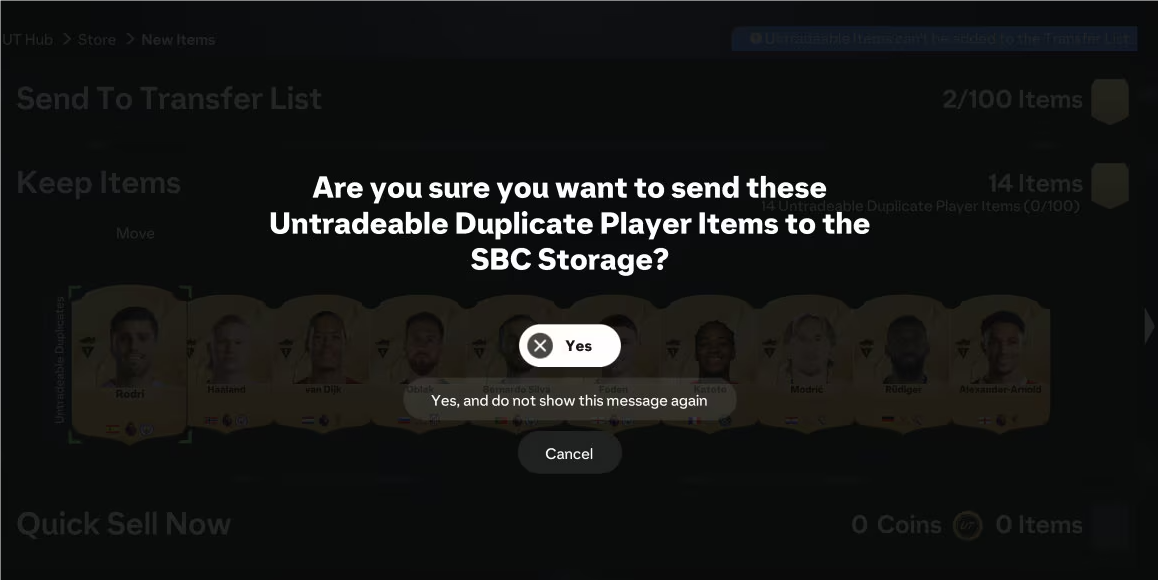
How Duplicate Storage Works
The new Duplicate Storage system allows players to store up to 100 untradeable duplicate items, giving you more flexibility and the ability to plan ahead for upcoming Squad Building Challenges. Here’s how it works:
1. Storage Capacity
- Up to 100 Items: The Duplicate Storage system can hold a maximum of 100 untradeable duplicate Player Items at any given time. This ensures you have plenty of space to manage duplicates without needing to immediately use or quick-sell them.
2. Accessible Within SBCs
- The stored duplicates are easily accessible from the SBC Storage tab within each Squad Building Challenge. When you are ready to complete an SBC, you can simply pull items from your storage to fulfill the requirements.
3. Flexible Use
- Players can store duplicate items in SBC Storage and use them later when needed, meaning you don’t have to worry about wasting a valuable player just because you already own them.
How to Use Duplicate Storage
The Duplicate Storage feature has been integrated seamlessly into the SBC process. Here’s a step-by-step guide on how to use it effectively:
A. Storing Duplicate Players
- Acquiring a Duplicate: When you pack or acquire an untradeable duplicate player, you’ll now have the option to send that player directly to SBC Storage instead of quick-selling them.
- Accessing Storage: The player will be moved to the new SBC Storage tab, which is accessible from any active Squad Building Challenge.
B. Using Stored Players in SBCs
- Opening the SBC Storage Tab: Within any SBC, simply navigate to the SBC Storage tab to view your stored duplicate items.
- Selecting Players: Choose which stored items you’d like to use in the current SBC. You can pull players directly from your storage to fulfill squad requirements without cluttering your main player inventory.
C. Managing Storage in the Companion App
The Duplicate Storage system is also accessible via the FC Companion App, so you can manage and send untradeable items to storage on the go. This ensures that you don’t miss out on managing your squad and duplicates even when away from the console.
Benefits of Duplicate Storage
The new Duplicate Storage system offers several key benefits to FC 25 players, making Ultimate Team management smoother and more efficient.
1. Prevent Wasted Players
One of the biggest frustrations for players in past editions was the need to quick-sell valuable untradeable duplicates. Now, you can safely store these items and use them when you need them, preventing the waste of high-quality players.
2. SBC Flexibility
The ability to store duplicate players gives you more flexibility in completing SBCs. You can stockpile valuable players in anticipation of future Squad Building Challenges, ensuring you’re prepared when high-reward SBCs are released.
3. Better Squad Management
Managing untradeable duplicates can quickly clutter your club if you’re forced to hold onto them or make tough decisions about quick-selling. With the new storage system, you can keep your main inventory clean while still holding onto valuable items.
4. Increased Convenience
Since the system is integrated into the FC Companion app, you can easily manage your duplicate players from anywhere. This added convenience makes it easier to stay on top of your club’s inventory and plan for future SBCs even when you’re not in front of your console.
Conclusion
The Duplicate Storage system in FC 25 is a major improvement for managing untradeable Player Items in Ultimate Team. By allowing players to store up to 100 untradeable duplicates, the system offers more flexibility in how you approach Squad Building Challenges, ensuring that valuable players aren’t wasted. Whether you’re a veteran Ultimate Team player or new to the mode, Duplicate Storage makes it easier than ever to manage your club, complete SBCs, and maximize the value of your Player Items.
Similar Posts
- FC 25 Cross Claimer GK PlayStyles
- PoE Fist of War Support 3.25 – Path of Exile: Settlers of Kalguur
- PoE Bane of Condemnation Build 3.25 – Path of Exile: Settlers of Kalguur
- PoE Thorough Exploration
- PoE Hiring Workers in the Settlers of Kalguur League 3.25 – Path of Exile
- PoE Delve Atlas Tree 3.25 – Path of Exile
- PoE Dying for a Fight quest
- FC 25: BMO Stadium Overview
- PoE Double Strike of Momentum Build 3.25 – Path of Exile: Settlers of Kalguur
- PoE Dance of Destruction
- PoE Quest Rewards Skill Points 3.25 – Path of Exile
- PoE Perforate Build 3.25 – Path of Exile: Settlers of Kalguur
- PoE Rain of Arrows of Artillery Build 3.25 – Path of Exile: Settlers of Kalguur
- PoE Essence Atlas Tree 3.25 – Path of Exile
- Path of Exile: Mastering the Vaal Earthquake Build for Patch PoE 3.25