Madden 25 Quick Play: The Fast Track to Football Fun
Madden NFL 25 offers a variety of game modes and features that cater to different types of players, from those who enjoy the strategic depth of Franchise Mode to those who love the competitive edge of Ultimate Team. But sometimes, you just want to jump straight into the action without any fuss. That’s where Quick Play comes in. This mode is perfect for players who want to experience the thrill of NFL football without the time commitment or setup required by other modes. Here’s everything you need to know about Madden 25’s Quick Play mode and how to get the most out of it.
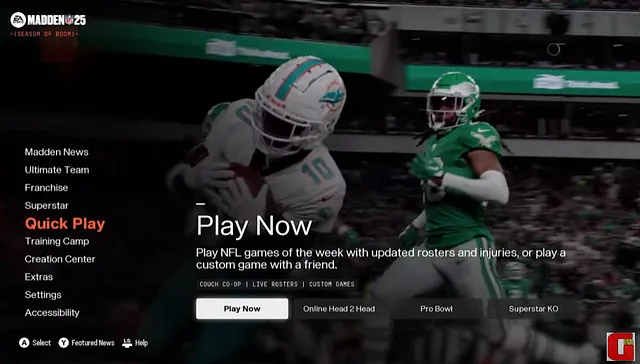
Madden 25 Quick Play
What Is Quick Play in Madden 25?
Quick Play is a straightforward mode in Madden 25 that allows you to jump into a game with minimal setup. Whether you’re looking to practice your skills, challenge a friend, or simply enjoy a casual game of football, Quick Play offers a no-frills way to get into the action quickly. You can choose your teams, set up basic game options, and start playing almost immediately.
How to Access Quick Play
Accessing Quick Play in Madden 25 is easy:
- From the Main Menu: Start at the Madden 25 main menu.
- Select “Quick Play”: Choose the “Play Now” option, which is the gateway to Quick Play.
- Choose Your Teams: Select the teams you want to play as and against. You can either play against the CPU or another player locally.
- Set Up Basic Options: Adjust basic settings like game difficulty, quarter length, and weather conditions.
- Kickoff: Once your teams and settings are set, simply start the game and enjoy.
Features of Quick Play
Quick Play may be simple, but it offers enough customization to keep things interesting:
1. Team Selection
You have access to all the NFL teams in Madden 25, including updated rosters, making it easy to play as your favorite team or try out different matchups. This is a great way to test out different teams’ strengths and weaknesses without the pressure of online competition or the commitment of a season-long Franchise.
2. Game Settings
Before the game starts, you can customize several settings to tailor the experience to your liking:
- Difficulty Level: Choose from Rookie, Pro, All-Pro, or All-Madden, depending on your skill level and how challenging you want the game to be.
- Quarter Length: Set the length of each quarter to control the game’s duration. Whether you want a quick 3-minute per quarter game or a full-length 15-minute experience, the choice is yours.
- Weather Conditions: Add some variety by adjusting the weather, from clear skies to rain or snow, to see how it affects gameplay.
3. Playbooks and Gameplans
Quick Play allows you to select from a variety of offensive and defensive playbooks. This lets you experiment with different strategies and playstyles, whether you prefer a run-heavy offense, a West Coast passing attack, or a blitz-happy defense.
Why Use Quick Play?
Quick Play is the perfect mode for a variety of situations:
- Practice and Warm-Up: Use Quick Play to warm up before diving into more competitive modes like Ultimate Team or online Head-to-Head matches. It’s a low-pressure environment where you can focus on mastering plays, getting a feel for different teams, or simply shaking off the rust.
- Casual Gaming: If you’re looking for a quick game without the commitment of a full season or the intensity of online play, Quick Play is ideal. It’s perfect for when you have limited time or just want to enjoy a game of football without the added complexities of other modes.
- Local Multiplayer: Quick Play is also great for playing with friends on the same console. Whether you’re competing against each other or teaming up against the CPU, it’s an easy way to enjoy Madden 25 together.
Tips for Getting the Most Out of Quick Play
- Experiment with Teams and Playbooks Quick Play is a great opportunity to try out different teams and playbooks that you might not usually use. This can help you discover new strategies and improve your overall gameplay skills.
- Adjust the Difficulty Don’t be afraid to adjust the difficulty based on your performance. If you’re finding the game too easy, bump up the difficulty to keep things challenging. Conversely, if you’re struggling, lower the difficulty to practice and build confidence.
- Use Real-Life Matchups Recreate real-life NFL matchups or dream scenarios in Quick Play. This can add an extra layer of fun, especially if you want to see how your favorite team would fare against a top contender or a historic rival.
- Practice Specific Skills Whether it’s passing, running, or defense, use Quick Play to focus on specific aspects of your game that you want to improve. Repetition and practice in a low-stakes environment can translate into better performance in more competitive modes.
Conclusion
Madden NFL 25’s Quick Play mode is the perfect way to jump straight into the action without the time commitment of other modes. Whether you’re looking to practice, play a casual game, or compete with friends, Quick Play offers a fast and flexible way to enjoy everything Madden 25 has to offer. So the next time you want to hit the gridiron without any hassle, fire up Quick Play and get ready for some football fun!
Enhance your Madden 25 experience with Coins from U4GM, and save 6% on your purchase by entering coupon code z123 at checkout.
Similar Posts
- Establo Lifestyle Store: A Hong Kong Gem
- PoE Wand Mastery – Path of Exile
- Diablo 4 Raheir the Shieldbearer
- FC 25 Player Role: Half-Winger (Attacking Midfielder – CAM)
- PoE Settlers Meaningful Mechanics 3.25
- FC 25 Sports Scientist: Maximizing Speed and Reaction Time
- College Football 25 Coach Points
- FC 25 Decathlon Arena: A Modern Marvel in Ligue 1 MCDONALD’S
- PoE Vaal Volcanic Fissure Build 3.25 – Path of Exile: Settlers of Kalguur
- PoE Monstrous Memories Challenge Guide
- PoE Puncture of Shanking – Path of Exile
- PoE Potent Poisonberry Tincture of Ire – Path of Exile
- FC 25 Player Role: Ball-Playing Defender (CB) – Focus: Defend, Build-Up
- PoE ภาคเสริม 3.25.0 รายละเอียดแพทช์ — Path of Exile: Settlers of Kalguur
- PoE 3.25 New Bases – Settlers New Base Types Items